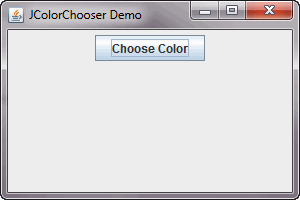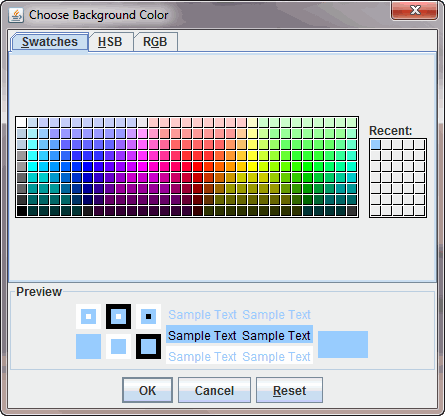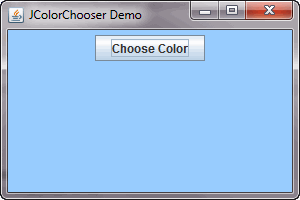Here is the screenshot of JColorChooser demo application:
package jcolorchooserdemo;
import java.awt.*;
import java.awt.event.*;
import javax.swing.*;
public class Main {
public static void main(String[] args) {
final JFrame frame = new JFrame("JColorChooser Demo");
JButton btn1 = new JButton("Choose Color");
btn1.addActionListener(new ActionListener() {
public void actionPerformed(ActionEvent e) {
Color newColor = JColorChooser.showDialog(
frame,
"Choose Background Color",
frame.getBackground());
if(newColor != null){
frame.getContentPane().setBackground(newColor);
}
}
});
Container pane = frame.getContentPane();
pane.setLayout(new FlowLayout());
pane.add(btn1);
frame.setDefaultCloseOperation(JFrame.EXIT_ON_CLOSE);
frame.setSize(300, 200);
frame.setVisible(true);
}
}Code language: JavaScript (javascript)