Summary: in this tutorial, you will learn how to query data from multiple tables using SQL INNER JOIN statement.
In the previous tutorial, you learned how to query data from a single table using the SELECT statement. However, you often want to query data from multiple tables to have a complete result set for analysis. To query data from multiple tables you use join statements.
SQL provides several types of joins such as inner join, outer joins ( left outer join or left join, right outer join or right join, and full outer join) and self join. In this tutorial, we will show you how to use the INNER JOIN clause.
SQL INNER JOIN syntax
The following illustrates INNER JOIN syntax for joining two tables:
SELECT
column1, column2
FROM
table_1
INNER JOIN table_2 ON join_condition;Code language: SQL (Structured Query Language) (sql)Let’s examine the syntax above in greater detail:
- The
table_1andtable_2are called joined-tables. - For each row in the
table_1, the query find the corresponding row in thetable_2that meet the join condition. If the corresponding row found, the query returns a row that contains data from both tables. Otherwise, it examines next row in thetable_1, and this process continues until all the rows in thetable_1are examined.
For joining more than two tables, the same logic was applied.
SQL INNER JOIN examples
SQL INNER JOIN – querying data from two tables example
In this example, we will use the products and categories tables in the sample database. The following picture illustrates the database diagram.
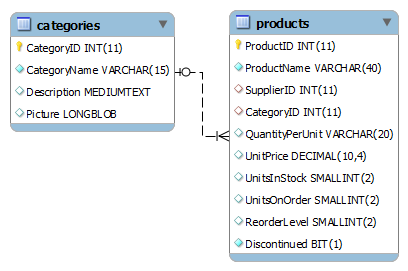
In the diagram above:
- One category can have many products.
- One product belongs to one and only one category.
Therefore, there is a many-to-one relationship between the rows in the categories table and rows in the products table. The link between the two tables is the categoryid column.
We need to query the following data from both tables:
productID,productNamefrom theproductstable.categoryNamefrom thecategoriestable.
The following query retrieves data from both tables:
SELECT
productID, productName, categoryName
FROM
products
INNER JOIN
categories ON categories.categoryID = products.categoryID;Code language: SQL (Structured Query Language) (sql)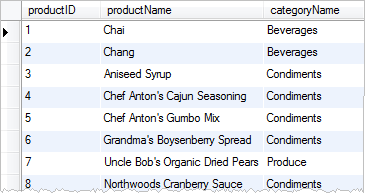
The join condition is specified in the INNER JOIN clause after the ON keyword as the expression:
categories.categoryID = products.categoryIDCode language: SQL (Structured Query Language) (sql)For each row in the products table, the query finds a corresponding row in the categories table that has the same categoryid. If there is a match between two rows in both tables, it returns a row that contains columns specified in the SELECT clause i.e., product id, product name, and category name; otherwise, it checks the next row in products table to find the matching row in the categories table. This process continues until the last row of the products table is examined.
SQL INNER JOIN – querying data from three tables
We can use the same techniques for joining three tables. The following query selects productID, productName, categoryName and supplier from the products, categories and suppliers tables:
SELECT
productID,
productName,
categoryName,
companyName AS supplier
FROM
products
INNER JOIN
categories ON categories.categoryID = products.categoryID
INNER JOIN
suppliers ON suppliers.supplierID = products.supplierIDCode language: SQL (Structured Query Language) (sql)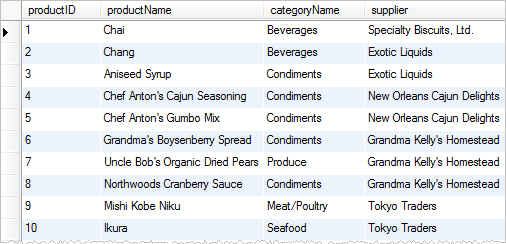
Implicit SQL INNER JOIN
There is another form of the INNER JOIN called implicit inner join as shown below:
SELECT
column1, column2
FROM
table_1,
table_2
WHERE
join_condition;Code language: SQL (Structured Query Language) (sql)In this form, you specify all joined tables in the FROM clause and put the join condition in the WHERE clause of the SELECT statement. We can rewrite the query example above using the implicit INNER JOIN as follows:
SELECT
productID, productName, categoryName
FROM
products,
categories
WHERE
products.categoryID = categories.categoryID;Code language: SQL (Structured Query Language) (sql)Visualize INNER JOIN using Venn diagram
We can use the Venn diagram to illustrate how the INNER JOIN works. The SQL INNER JOIN returns all rows in table 1 (left table) that have corresponding rows in table 2 (right table).
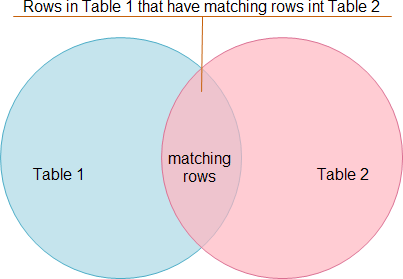
In this tutorial, we have shown you how to use the SQL INNER JOIN clause to select data from two or more tables based on a specified join condition.