Summary: in this tutorial, you will learn about PHP for statement to execute a block of code repeatedly.
Introduction to PHP for statement
The for statement allows you to execute a code block repeatedly. The syntax of the for statement is as follows:
<?php
for (start; condition; increment) {
statement;
}Code language: HTML, XML (xml)How it works.
- The
startis evaluated once when the loop starts. - The
conditionis evaluated once in each iteration. If theconditionistrue, thestatementin the body is executed. Otherwise, the loop ends. - The
incrementexpression is evaluated once after each iteration.
PHP allows you to specify multiple expressions in the start, condition, and increment of the for statement.
In addition, you can leave the start, condition, and increment empty, indicating that PHP should do nothing for that phase.
The following flowchart illustrates how the for statement works:
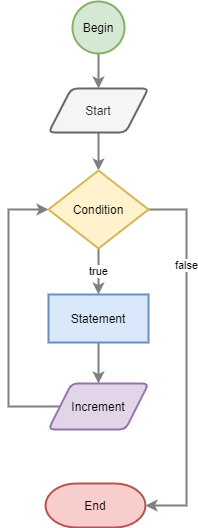
When you leave all three parts empty, you should use a break statement to exit the loop at some point. Otherwise, you’ll have an infinite loop:
<?php
for (; ;) {
// do something
// ...
// exit the loop
if (condition) {
break;
}
}Code language: HTML, XML (xml)PHP for statement example
The following shows a simple example that adds numbers from 1 to 10:
<?php
$total = 0;
for ($i = 1; $i <= 10; $i++) {
$total += $i;
}
echo $total;Code language: HTML, XML (xml)Output:
55How it works.
- First, initialize the
$totalto zero. - Second, start the loop by setting the variable
$ito 1. This initialization will be evaluated once when the loop starts. - Third, the loop continues as long as
$iis less than or equal to10. The expression$i <= 10is evaluated once after every iteration. - Fourth, the expression
$i++is evaluated after each iteration. - Finally, the loop runs exactly
10iterations and stops once$ibecomes11.
Alternative syntax of the for statement
The for statement has the alternative syntax as follows:
for (start; condition; increment):
statement;
endfor;Code language: PHP (php)The following script uses the alternative syntax to calculate the sum of 10 numbers from 1 to 10:
<?php
$total = 0;
for ($i = 1; $i <= 10; $i++):
$total += $i;
endfor;
echo $total;Code language: HTML, XML (xml)Output:
55Summary
- Use the PHP
forstatement to execute a code block in a specified number of times.