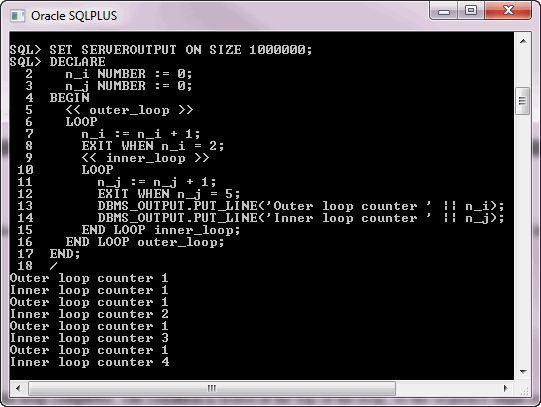Summary: in this tutorial, you will learn how to use PL/SQL LOOP statement to execute a sequence of statements repeatedly.
Introduction to PL/SQL LOOP Statement
PL/SQL LOOP statement is an iterative control statement that allows you to execute a sequence of statements repeatedly like WHILE and FOR loop.
The simplest form of the LOOP statement consists of the LOOP keyword, a sequence of statements and the END LOOP keywords as shown below:
LOOP
sequence_of_statements;
END LOOP;Code language: SQL (Structured Query Language) (sql)Note that there must be at least one executable statement between LOOP and END LOOP keywords. The sequence of statements is executed repeatedly until it reaches a loop exit. PL/SQL provides EXIT and EXIT-WHEN statements to allow you to terminate a loop.
- The
EXITforces the loop halts execution unconditionally and passes control to the next statement after theLOOPstatement. You typically use theEXITstatement with the IF statement. - The
EXIT-WHENstatement allows the loop to terminate conditionally. When theEXIT-WHENstatement is reached, the condition in theWHENclause is checked. If the condition evaluates toTRUE, the loop is terminated and control is passed to the next statement after the keywordEND LOOP. If the condition evaluates toFALSE, the loop will continue repeatedly until the condition evaluates toTRUE. Therefore, if you don’t want to have an infinite loop, you must do something inside the loop to make condition becomesTRUE
The following illustrates the PL/SQL LOOP statement with EXIT and EXIT-WHEN statements:
LOOP
...
EXIT;
END LOOP;Code language: SQL (Structured Query Language) (sql)LOOP
...
EXIT WHEN condition;
END LOOP;Code language: SQL (Structured Query Language) (sql)Examples of PL/SQL LOOP Statement
Example of PL/SQL LOOP with EXIT Statement
In this example, we declare a counter. Inside the loop, we add 1 to the counter and display it. If the value of the counter is equal 5, we use the EXIT statement to terminate the loop.
The following is example of using PL/SQL LOOP statement with EXIT:
SET SERVEROUTPUT ON SIZE 1000000;
DECLARE n_counter NUMBER := 0;
BEGIN
LOOP
n_counter := n_counter + 1;
DBMS_OUTPUT.PUT_LINE(n_counter);
IF n_counter = 5 THEN
EXIT;
END IF;
END LOOP;
END;
/Code language: SQL (Structured Query Language) (sql)Example of PL/SQL LOOP with EXIT-WHEN Statement
We’ll use the same counter example above. However, instead of using the IF-THEN and EXIT statements, we use EXIT-WHEN to terminate the loop. The code example is listed as follows:
SET SERVEROUTPUT ON SIZE 1000000;
DECLARE n_counter NUMBER := 0;
BEGIN
LOOP
n_counter := n_counter + 1;
DBMS_OUTPUT.PUT_LINE(n_counter);
EXIT WHEN n_counter = 5;
END LOOP;
END;
/Code language: SQL (Structured Query Language) (sql)As you see in two examples above, the EXIT and EXIT-WHEN can be used interchangeably. The EXIT statement goes together with IF-THEN statement is equivalent to the EXIT-WHEN statement.
Loop Label
A loop can have an optional label that is an undeclared identifier enclosed by double angle brackets <<label>>. The loop label appears at the beginning and also at the end of the PL/SQL LOOP statement. A loop label is used to qualify the name of the loop counter variable when a loop is nested inside another loop.
The following illustrates the syntax of the PL/SQL loop statement with a label:
<<label>>
LOOP
sequence_of_statements;
END LOOP label;Code language: SQL (Structured Query Language) (sql)The following example uses loop label with a nested loop:
SET SERVEROUTPUT ON SIZE 1000000;
DECLARE
n_i NUMBER := 0;
n_j NUMBER := 0;
BEGIN
<< outer_loop >>
LOOP
n_i := n_i + 1;
EXIT WHEN n_i = 2;
<< inner_loop >>
LOOP
n_j := n_j + 1;
EXIT WHEN n_j = 5;
DBMS_OUTPUT.PUT_LINE('Outer loop counter ' || n_i);
DBMS_OUTPUT.PUT_LINE('Inner loop counter ' || n_j);
END LOOP inner_loop;
END LOOP outer_loop;
END;
/Code language: SQL (Structured Query Language) (sql)In this tutorial, you’ve learned how to use the PL/SQL LOOP together with EXIT and EXIT-WHEN statements to construct an iterative statement in PL/SQL to execute a sequence of statements repeatedly.