Summary: in this tutorial, you will about the Perl do until statement that executes a code block repeatedly with a test condition checked at the end of each iteration.
Introduction to Perl do…until statement
Perl do...until statement allows you to execute a block of code repeatedly as long as a test condition is false.
The following illustrates the syntax of the do until statement:
do {
# code block
} until(condition)Code language: Perl (perl)Both do...until and do...while statements check the condition at the end of each iteration.
Unlike the until or while statement, the do...until statement executes the code block at least once regardless of the result of the condition.
The following flowchart illustrates the do...until statement:
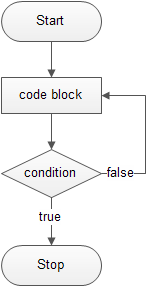
Perl do…until example
The following example demonstrates how to use the Perl do...until statement:
#!/usr/bin/perl
use warnings;
use strict;
my $cmd;
print("Enter a command, enter exit to quit.\n");
do {
print(">");
chomp($cmd = <STDIN>);
$cmd = lc($cmd);
print("You entered:$cmd\n");
}until($cmd eq "exit");Code language: Perl (perl)How it works.
- First, the code inside the
do untilloop executes, and it asks the user to input a command. - Second, we use the
chomp()function to remove the new line andlc()function to make the input command lowercase. Once the user enters a command, we display it immediately. - Third, if the user enters the
exitcommand, the loop terminates because of the condition$cmd eq "exist"; otherwise, the loop executes repeatedly, which asks the user to enter a command again.
The following is the output of the program:
Enter a command, enter exit to quit.
>perl
You entered:perl
>perl do until demo
You entered:perl do until demo
>exit
You entered:exitCode language: PHP (php)Perl do…until with next and last statements
To use the next and last statements with the do until statement, you need to use special techniques described in the following sections.
1) Using do…until with next statement
The next statement allows you to start the next iteration of the loop. It works like the continue statement in C/C++. However, the next statement will not work with the do...until statement directly.
To work around this, you have to place another block inside of the do...until statement for next statement as follows:
do{{
next if expression;
}}until(condition);Code language: Perl (perl)See the following example:
#!/usr/bin/perl
use warnings;
use strict;
my $x = 0;
my $y = 10;
do {{
$x++;
next if $x % 2 == 1;
print("$x\n");
}} until($x == $y);Code language: PHP (php)2
4
6
8
10Code language: Perl (perl)In this example, we skip the odd numbers by using the next statement and display only the even numbers.
2) Using do…until with the last statement
The last statement exits the loop immediately. It’s like the break statement in other programming languages such as C/C++.
To use last statement with the do...until statement, you have to place another block inside the do...until statement for the last statement as follows:
loop_label:{
do{
last if expression;
}until(condition);
}Code language: Perl (perl)The following number-guessing game shows you how to use the last statement with do until statement:
#!/usr/bin/perl
use warnings;
use strict;
my $needle = int(rand(10)); # secret number between 0 and 9
my $max = 4; # the maximum number of attempts
my $attempt = 0; # attempt counter
my $num = 0; # user's input number
print("Enter a number(0-9) to match, 3 times ONLY, -1 to quit:\n");
game:{
do {
# ask player to enter a secret number
if($attempt < $max){
print(">");
$num = int(<STDIN>);
last if $num == -1;
# increase the allowed attempts
$attempt++;
}else{
print("Game over!\n");
last;
}
# display the hints
if($num < $needle){
print "It should be greater.\n";
}elsif($num > $needle){
print "It should be smaller\n";
} else{
print "Bingo!\n";
}
}until($num == $needle);
}Code language: Perl (perl)How it works.
- First, we get a random integer number between 0 and 9 by using the
int(rand(10))expression. - Second, if you enter a number that is either smaller or greater than the random number, the program displays the corresponding hint. If your number matches the random number, you win.
- Third, after 4 attempts, if you still cannot guess the random number, you lose.
We used the last statement to exit the loop if the number of attempts reaches the maximum allowed attempts:
Enter a number(0-9) to match, 3 times ONLY, -1 to quit:
>5
It should be smaller
>3
It should be smaller
>2
It should be smaller
>1
Bingo!Ask yourself how to win the game.
In this tutorial, you have learned how to use Perl do...until statement to execute a block of code repeatedly as long as a test condition is false.